E-MailRelay Reference
Command line usage
The emailrelay program supports the following command-line usage:
emailrelay [<option> [<option> ...]] [<config-file>]
Basic options
- --as-client <host:port> (-q)
- This is equivalent to --log, --no-syslog, --no-daemon, --dont-serve, --forward and --forward-to. It is a convenient way of running a forwarding agent that forwards spooled mail messages and then terminates.
- --as-proxy <host:port> (-y)
- This is equivalent to --log, --close-stderr, --forward-on-disconnect and --forward-to. It is a convenient way of running a store-and-forward daemon. Use --log, --forward-on-disconnect and --forward-to instead of --as-proxy to keep the standard error stream open.
- --as-server (-d)
- This is equivalent to --log and --close-stderr. It is a convenient way of running a background storage daemon that accepts mail messages and spools them. Use --log instead of --as-server to keep standard error stream open.
- --spool-dir <dir> (-s)
- Specifies the directory used for holding mail messages that have been received but not yet forwarded.
- --help (-h)
- Displays help text and then exits. Use with --verbose for more complete output.
- --version (-V)
- Displays version information and then exits.
SMTP client options
- --client-smtp-config <config> (-c)
- Configures the SMTP client protocol using a comma-separated list of optional features, including 'pipelining', 'smtputf8strict', 'eightbitstrict' and 'binarymimestrict'.
- --forward (-f)
- Causes spooled mail messages to be forwarded when the program first starts.
- --forward-on-disconnect (-1)
- Causes spooled mail messages to be forwarded whenever a SMTP client connection disconnects.
- --forward-to <host:port> (-o)
- Specifies the transport address of the remote SMTP server that spooled mail messages are forwarded to.
- --poll <period> (-O)
- Causes forwarding of spooled mail messages to happen at regular intervals (with the time given in seconds).
- --client-filter <program> (-Y)
-
Runs the specified external filter program whenever a mail message is
forwarded. The filter is passed the name of the message file in the spool
directory so that it can edit it as required. A network filter can be
specified as net:
and prefixes of spam:, spam-edit: and exit: are also allowed. The spam: and spam-edit: prefixes require a SpamAssassin daemon to be running. For store-and-forward applications the --filter option is normally more useful than --client-filter. - --client-interface <ip-address> (-6)
- Specifies the IP network address to be used to bind the local end of outgoing SMTP connections. By default the address will depend on the routing tables in the normal way. Use 0.0.0.0 to use only IPv4 addresses returned from DNS lookups of the --forward-to address, or :: for IPv6.
- --connection-timeout <time> (-U)
- Specifies a timeout (in seconds) for establishing a TCP connection to remote SMTP servers. The default is 40 seconds.
- --idle-timeout <time>
- Specifies a timeout (in seconds) for receiving network traffic from remote SMTP and POP clients. The default is 60 seconds.
- --response-timeout <time> (-T)
- Specifies a timeout (in seconds) for getting responses from remote SMTP servers. The default is 60 seconds.
- --forward-to-all
- Requires all recipient addresses to be accepted by the remote server before forwarding. This is currently the default behaviour so this option is for forwards compatibility only.
- --forward-to-some
- Allow forwarding to continue even if some recipient addresses on an e-mail envelope are rejected by the remote server.
- --immediate (-m)
- Causes mail messages to be forwarded as they are received, even before they have been accepted. This can be used to do proxying without store-and-forward, but in practice clients tend to to time out while waiting for their mail message to be accepted.
SMTP server options
- --port <port> (-p)
- Sets the port number used for listening for incoming SMTP connections.
- --remote-clients (-r)
- Allows incoming connections from addresses that are not local. The default behaviour is to reject connections that are not local in order to prevent accidental exposure to the public internet, although a firewall should also be used. Local address ranges are defined in RFC-1918, RFC-6890 etc.
- --address-verifier <program>
-
Runs the specified external program to verify a message recipient's e-mail
address. A network verifier can be specified as net:
. The account: built-in address verifier can be used to check recipient addresses against the list of local system account names. - --anonymous[=<scope>] (-A)
- Disables the server's SMTP VRFY command, sends less verbose SMTP greeting and responses, stops Received lines being added to mail message content files, and stops the SMTP client protocol adding AUTH= to the MAIL command. For finer control use a comma-separated list of things to anonymise: vrfy, server, content and/or client, eg. --anonymous=server,content.
- --delivery-dir <dir> (-s)
- Specifies the base directory for mailboxes when delivering messages that have local recipients. This defaults to the main spool directory.
- --dnsbl <config>
- Specifies a list of DNSBL servers that are used to reject SMTP connections from blocked addresses. The configuration string is made up of comma-separated fields: the DNS server's transport address, a timeout in milliseconds, a rejection threshold, and then the list of DNSBL servers.
- --domain <fqdn> (-D)
- Specifies the network name that is used in SMTP EHLO commands, Received lines, and for generating authentication challenges. The default is derived from a DNS lookup of the local hostname.
- --filter <program> (-z)
-
Runs the specified external filter program whenever a mail message is stored.
The filter is passed the name of the message file in the spool directory so
that it can edit it as required. The mail message is rejected if the filter
program terminates with an exit code between 1 and 99. Use
net:
to communicate with a filter daemon over the network, or spam: for a spamassassin spamd daemon to accept or reject mail messages, or spam-edit: to have spamassassin edit the message content without rejecting it, or exit: to emulate a filter program that just exits. - --filter-timeout <time> (-W)
- Specifies a timeout (in seconds) for running a --filter program. The default is 60 seconds.
- --interface <ip-address-list> (-I)
- Specifies the IP network addresses or interface names used to bind listening ports. By default listening ports for incoming SMTP, POP and administration connections will bind the 'any' address for IPv4 and for IPv6, ie. 0.0.0.0 and ::. Multiple addresses can be specified by using the option more than once or by using a comma-separated list. Use a prefix of smtp=, pop= or admin= on addresses that should apply only to those types of listening port. Any link-local IPv6 addresses must include a zone name or scope id. Interface names can be used instead of addresses, in which case all the addresses associated with that interface at startup will used for listening. When an interface name is decorated with a -ipv4 or -ipv6 suffix only their IPv4 or IPv6 addresses will be used (eg. ppp0-ipv4). To inherit listening file descriptors from the parent process on unix use a syntax like this: --interface smtp=fd#3,smtp=fd#4,pop=fd#5.
- --prompt-timeout <time> (-w)
- Specifies a timeout (in seconds) for getting the initial prompt from a remote SMTP server. If no prompt is received after this time then the SMTP dialog goes ahead without it.
- --server-smtp-config <config> (-Z)
- Configures the SMTP server protocol using a comma-separated list of optional features, including 'pipelining', 'chunking', 'smtputf8', and 'smtputf8strict'.
- --size <bytes> (-M)
- Limits the size of mail messages that can be submitted over SMTP.
POP server options
- --pop (-B)
- Enables the POP server, listening by default on port 110, providing access to spooled mail messages. Negotiated TLS using the POP STLS command will be enabled if the --server-tls option is also given.
- --pop-by-name (-J)
- Modifies the POP server's spool directory to be the sub-directory with the same name as the user-id used for POP authentication. This allows POP clients to see only their own messages after they have been moved into separate sub-directories typically by the built-in deliver: or copy: filters. Content files can remain in the main spool directory to save disk space; they will be deleted by the POP server when it deletes the last matching envelope file.
- --pop-no-delete (-G)
- Disables the POP DELE command so that the command appears to succeed but mail messages are not deleted from the spool directory.
- --pop-port <port> (-E)
- Sets the POP server's listening port number.
Admin server options
- --admin <port> (-a)
- Enables an administration interface on the specified listening port number. Use telnet or something similar to connect. The administration interface can be used to trigger forwarding of spooled mail messages if the --forward-to option is used.
- --admin-terminate (-Q)
- Enables the terminate command in the administration interface.
Authentication options
- --client-auth <file> (-C)
-
Enables SMTP client authentication with the remote server, using the client
account details taken from the specified secrets file. The secrets file
should normally contain one line having between four and five
space-separated fields. The first field must be client, the second field
is the password type (plain or md5), the third is the xtext-encoded
user-id and the fourth is the xtext-encoded password. Alternatively, the
user-id and password fields can be Base64 encoded if the second field is
plain:b. It is also possible to do without a secrets file and give the
Base64 encoded user-id and password directly on the command-line or in the
configuration file formatted as plain:
: . Note that putting these account details on the command-line is not recommended because it will make the password easily visible to all users on the local machine. - --client-auth-config <config>
- Configures the SMTP client authentication module using a semicolon-separated list of configuration items. Each item is a single-character key, followed by a colon and then a comma-separated list. A 'm' character introduces an ordered list of preferred authentication mechanisms and an 'x' introduces a list of mechanisms to avoid. An 'a' list and a 'd' list can be used similarly to prefer and avoid certain mechanisms once the session is encrypted with TLS.
- --server-auth <file> (-S)
- Enables SMTP server authentication of remote SMTP clients. Account names and passwords are taken from the specified secrets file. The secrets file should contain lines that have four space-separated fields, starting with server in the first field; the second field is the password encoding (plain or md5), the third is the client user-id and the fourth is the password. The user-id is RFC-1891 xtext encoded, and the password is either xtext encoded or generated by emailrelay-passwd. Alternatively, the username and password can be Base64 encoded if the second field is plain:b. A special value of pam: can be used for authentication using linux PAM.
- --server-auth-config <config>
- Configures the SMTP server authentication module using a semicolon-separated list of configuration items. Each item is a single-character key, followed by a colon and then a comma-separated list. A 'm' character introduces an ordered list of allowed authentication mechanisms and an 'x' introduces a list of mechanisms to deny. An 'a' list and a 'd' list can be used similarly to allow and deny mechanisms once the session is encrypted with TLS. In typical usage you might have an empty allow list for an unencrypted session and a single preferred mechanism once encrypted, m:;a:plain.
- --pop-auth <file> (-F)
- Specifies a file containing valid POP account details. The file format is the same as for the SMTP server secrets file, ie. lines starting with server, with user-id and password in the third and fourth fields. A special value of pam: can be used for authentication using linux PAM.
TLS options
- --client-tls (-j)
- Enables negotiated TLS for outgoing SMTP connections; the SMTP STARTTLS command will be issued if the remote server supports it.
- --client-tls-certificate <pem-file>
- Defines the TLS certificate file when acting as a SMTP client. This file must contain the client's private key and certificate chain using the PEM file format. Alternatively, use this option twice with the first one specifying the key file and the second the certificate file. Keep the file permissions tight to avoid accidental exposure of the private key.
- --client-tls-connection (-b)
- Enables the use of a TLS tunnel for outgoing SMTP connections. This is for SMTP over TLS (SMTPS), not TLS negotiated within SMTP using STARTTLS.
- --client-tls-required
- Makes the use of TLS mandatory for outgoing SMTP connections. The SMTP STARTTLS command will be used before mail messages are sent out. If the remote server does not allow STARTTLS then the SMTP connection will fail.
- --client-tls-server-name <hostname>
- Defines the target server hostname in the TLS handshake. With --client-tls-connection this can be used for SNI, allowing the remote server to adopt an appropriate identity.
- --client-tls-verify <ca-list>
-
Enables verification of the remote SMTP server's certificate against any of
the trusted CA certificates in the specified file or directory. In many use
cases this should be a file containing just your self-signed root
certificate. Specify
(including the angle brackets) for the TLS library's default set of trusted CAs. - --client-tls-verify-name <cname>
- Enables verification of the CNAME within the remote SMTP server's certificate.
- --server-tls (-K)
- Enables TLS for incoming SMTP and POP connections. SMTP clients can then request TLS encryption by issuing the STARTTLS command. The --server-tls-certificate option must be used to define the server certificate.
- --server-tls-certificate <pem-file>
- Defines the TLS certificate file when acting as a SMTP or POP server. This file must contain the server's private key and certificate chain using the PEM file format. Alternatively, use this option twice with the first specifying the key file and the second the certificate file. Keep the file permissions tight to avoid accidental exposure of the private key.
- --server-tls-connection
- Enables SMTP over TLS when acting as an SMTP server. This is for SMTP over TLS (SMTPS), not TLS negotiated within SMTP using STARTTLS.
- --server-tls-required
- Makes the use of TLS mandatory for any incoming SMTP and POP connections. SMTP clients must use the STARTTLS command to establish a TLS session before they can issue SMTP AUTH or SMTP MAIL-TO commands.
- --server-tls-verify <ca-list>
-
Enables verification of remote SMTP and POP clients' certificates against any
of the trusted CA certificates in the specified file or directory. In many
use cases this should be a file containing just your self-signed root
certificate. Specify
(including the angle brackets) for the TLS library's default set of trusted CAs. - --tls-config <options> (-9)
- Selects and configures the low-level TLS library, using a comma-separated list of keywords. If OpenSSL and mbedTLS are both built in then keywords of openssl and mbedtls will select one or the other. Keywords like tlsv1.0 can be used to set a minimum TLS protocol version, or -tlsv1.2 to set a maximum version.
Process options
- --dont-serve (-x)
- Disables all network serving, including SMTP, POP and administration interfaces. The program will terminate as soon as any initial forwarding is complete.
- --hidden (-H)
- Windows only. Hides the application window and disables all message boxes, overriding any --show option. This is useful when running as a windows service.
- --localedir <dir>
- Enables localisation and specifies the locale base directory where message catalogues can be found. An empty directory can be used for the built-in default.
- --no-daemon (-t)
- Disables the normal backgrounding at startup so that the program runs in the foreground, without forking or detaching from the terminal. On Windows this disables the system tray icon so the program uses a normal window; when the window is closed the program terminates.
- --no-smtp (-X)
- Disables listening for incoming SMTP connections.
- --pid-file <path> (-i)
- Causes the process-id to be written into the specified file when the program starts up, typically after it has become a background daemon. The immediate parent directory is created if necessary.
- --user <username> (-u)
- When started as root the program switches to a non-privileged effective user-id when idle or when running external filter scripts and address verifiers. This option can be used to define the non-privileged user-id. It also determines the group ownership of new files and sockets if the directory owner is not 'sticky'. Specify root to disable all user-id switching. Ignored on Windows.
Logging options
- --verbose (-v)
- Enables more verbose logging when used with --log, and more verbose help when used with --help.
- --log (-l)
- Enables logging to the standard error stream and to the syslog. The --close-stderr and --no-syslog options can be used to disable output to standard error stream and the syslog separately. Note that --as-server, --as-client and --as-proxy imply --log, and --as-server and --as-proxy also imply --close-stderr.
- --debug (-g)
- Enables debug level logging, if built in. Debug messages are usually only useful when cross-referenced with the source code and they may expose plain-text passwords and mail message content.
- --log-address
- Adds the network address of remote clients to the logging output.
- --log-file <file> (-N)
- Redirects standard-error logging to the specified file. Logging to the log file is not affected by --close-stderr. The filename can include %d to get daily log files; the %d is replaced by the current date in the local timezone using a YYYYMMDD format.
- --log-time (-L)
- Adds a timestamp to the logging output using the local timezone.
- --no-syslog (-n)
- Disables logging to the syslog. Note that --as-client implies --no-syslog.
- --syslog[=<facility>] (-k)
- When used with --log this option enables logging to the syslog even if the --no-syslog option is also used. This is typically used as a convenient override when using --as-client.
- --close-stderr (-e)
- Causes the standard error stream to be closed soon after start-up. This is useful when operating as a background daemon and it is therefore implied by --as-server and --as-proxy.
Configuration
E-MailRelay is configured with command-line options and/or a configuration file. The configuration filename is given as the last command-line parameter.
A configuration file should contain command-line options without double dashes, with each option on a separate line. The option name and the option value should be separated with a space. For example:
# emailrelay.conf log #verbose # commented out spool-dir /tmp/spool port 10025
All options that specify a filename can use a special @app substitution variable that is interpreted as the directory that contains the emailrelay executable or MacOS application bundle.
It is possible to run multiple E-MailRelay instances in one process by prefixing the --spool-dir option with an arbitrary name like in or out, ie. --in-spool-dir and --out-spool-dir. Subsequent options like --in-port and --out-port will then apply to the in and out instances separately. Any options without a prefix will apply to the first instance and process-wide options, including --log, --verbose --no-daemon and --user, will only take effect if unprefixed or prefixed by the first instance name. For example:
# emailrelay.conf log user root # in... in-spool-dir /var/spool/in in-port 25 in-remote-clients in-filter account: in-domain example.com # out... out-spool-dir /var/spool/out out-port 587 out-forward-on-disconnect out-forward-to smtp.smarthost.com
Message store
E-mail messages are stored as text files in the configured spool directory; each message is represented as an envelope file and a content file. The envelope file contains parameters relevant to the SMTP dialogue, and the content file contains the RFC-822 headers and body text.
Envelope files can be modified by external filter scripts as long as the basic structure is retained, and some E-MailRelay features such as routing and client account selection can only be accessed in this way.
The filenames used in the message store have a prefix of emailrelay, followed by a process-id, timestamp and sequence number, and then envelope or content. The envelope files then have an additional suffix to implement a simple locking scheme.
The envelope file suffixes are:
- .new -- while the envelope is first being written
- .busy -- while the message is being forwarded
- .bad -- if the message cannot be forwarded
If an e-mail message cannot be forwarded the envelope file is given a .bad suffix, and the failure reason is written into the file.
Sub-directories of the main spool directory are sometimes used as mailboxes containing e-mail messages that have been delivered to local e-mail recipients.
Forwarding
Spooled e-mail messages can be forwarded at various times, depending on the command-line options:
- when E-MailRelay first starts up (--as-client or --forward)
- as each message is submitted, just before receipt is acknowledged (--immediate)
- as soon as the submitting client disconnects (--forward-on-disconnect)
- periodically (--poll=
) - on demand using the administration interface's forward command (--admin=
) - when a --filter script exits with an exit code of 103
These can be mixed.
When using --as-client, or --dont-serve with --forward, the spooled messages begin to be forwarded as soon as the program starts up, and the program terminates once they have all been sent.
Normally when an e-mail message is forwarded all the remote recipient e-mail addresses must be accepted by the remote server (--forward-to-all). If any one recipient is rejected then the message will be failed and left in the spool directory with a .bad suffix on the envelope file.
However, if the --forward-to-some option is used then forwarding will succeed for the valid recipients and the failed message will contain just the invalid ones. (Future E-MailRelay releases might switch to --forward-to-some as the default, so use --forward-to-all if that is what is required.)
If an address verifier has previously determined that all the recipient addresses in an e-mail message are local then it will be failed immediately when forwarding, before any interaction with the remote server.
Filters
The --filter command-line option can be used to specify a program or script that operates on e-mail messages as they pass through the E-MailRelay system. The filter program is run as soon as the e-mail message has been stored in the spool directory, with the full path of the content file and envelope file put on the command-line.
For example, the following command will start E-MailRelay as a proxy server on port 587 that processes mail using the specified filter program, and then forwards it on to the local system's default MTA on port 25:
emailrelay --as-proxy=127.0.0.1:25 --port=587 --filter=@app/myfilter --spool-dir=@app/spool
The filter program should terminate with an exit code of zero to indicate success, or a value between 1 and 99 to indicate failure.
When the filter program terminates with a non-zero exit code the envelope file
is given a .bad filename suffix so that it will not get picked up for
forwarding and the first few thousand characters of the filter's standard output
stream are searched for a line starting with <
Filter exit codes between 100 and 115 are reserved for special processing: 100 is used to abandon the current e-mail message so the filter can safely delete the message files, and 103 has the effect of requesting a rescan of the spool directory if forwarding is enabled, typically to pick up on new messages that the filter program has created.
The filter program can edit any part of the e-mail message's envelope file or content file: E-MailRelay remembers nothing about the e-mail message while the filter is running except the filename. However, if the message is deleted by the filter program then it should use an exit code of 100 to avoid spurious warning messages.
As an example of a simple filter program processor this shell script examines the message envelope and deletes the e-mail message if it has come from a particular IP address:
#!/bin/sh
# filter.sh
content="$1"
envelope="$2"
ip="`sed -n -e '/MailRelay-Client:/{p;q}' \"$envelope\"`"
if test "$ip" = "192.168.0.2"
then
rm -f "$envelope" "$content"
exit 100 # <= cancel further processing
fi
exit 0
For Windows this example can be rewritten in JavaScript:
// filter.js
var content = WScript.Arguments(0) ;
var envelope = WScript.Arguments(1) ;
var fs = WScript.CreateObject( "Scripting.FileSystemObject" ) ;
var ts = fs.OpenTextFile( envelope , 1 , false ) ;
var e = ts.ReadAll() ;
ts.Close() ;
var re = new RegExp( "MailRelay-Client: \(.*\)" ) ;
var ip = e.match(re)[1] ;
if( ip === "192.168.0.2" )
{
fs.DeleteFile( content ) ;
fs.DeleteFile( envelope ) ;
WScript.Quit( 100 )
}
WScript.Quit( 0 ) ;
Windows filter programs written in JavaScript can be run with an E-MailRelay --filter option something like this:
--filter="C:/Program Files/E-MailRelay/filter.js"
Note that double-quotes are needed because the file path contains a space. Either forward-slashes or back-slashes can be used.
E-MailRelay also has a --client-filter option that enables processing of e-mail messages just before they are forwarded, rather than after they are stored. The disadvantage is that by then it is too late to notify the submitting SMTP client of any processing failures so in many store-and-forward applications using --filter is more useful. The special exit code of 100 can be used to ignore the current message, and 102 to stop scanning for more spooled messages after processing the current one (eg. for simple rate-limiting).
Bear in mind the following points when writing --filter programs:
- The standard input and output are not used; the message filenames are passed on the command-line.
- Programs are run with a reduced set of environment variables.
- Message files use CR-LF line terminators.
- Envelope files will have a file extension of .new or .busy when the filter runs.
- Content files on Linux/Unix might be hard-linked if using --filter=split:.
- On Linux/Unix the filter runs as an unprivileged user unless using --user=root.
Network filters
E-MailRelay filters are normally external programs or scripts that operate on the message files in the spool directory, but filters can also be network servers.
net:
To use a network server as a filter the --filter or --client-filter option should start with net: followed by the address of the server:
--filter=net:localhost:10101
E-MailRelay connects to this address and then uses a simple line-based dialog as each e-mail message is processed: it sends the full path of the message content file in one line and expects the remote process to respond with an ok line if the message is to be accepted or an error message. If the error message contains a tab character then anything after the tab character is logged but otherwise ignored.
E-MailRelay is responsible for maintaining the connection to the net: server so the server should not normally disconnect after responding.
spam:
It is also possible to use a SpamAssassin spamd server as an E-MailRelay network filter by using spam: or spam-edit: instead of net:.
Eg:
--filter=spam-edit:127.0.0.1:783
Using spam: means that the e-mail message will be rejected outright if it fails the SpamAssassin tests, whereas with spam-edit: the message content is edited by SpamAssassin to hide the spam content within an attachment.
Built-in filters
E-MailRelay has a few built-in filters.
exit:
The simplest is the exit: filter that simulates a filter program that exits immediately with a specific exit code:
--filter=exit:103
This is useful for the special exit codes, such as exit code 103 which requests a rescan of the spool directory for forwarding.
copy:
The copy: filter copies the e-mail message's envelope and content files into all the sub-directories of the main spool directory and then deletes the original:
--filter=copy:
The copy: filter will not copy into a postmaster sub-directory or into any sub-directory with a name starting with a dot.
If any destination directories have new, tmp and cur sub-directories then they are treated as maildir mailboxes.
To save disk space the content files can be hard-linked by using copy:hardlink (Linux/Unix only) or they can stay in the main spool directory by using copy:pop. The copy:pop option is normally used with --pop-by-name:
--filter=copy:pop --pop --pop-by-name --pop-auth=...
deliver:
The deliver: filter is used to deliver copies of incoming e-mail messages into a separate mailbox directory for each message recipient where the address verifier has supplied a local mailbox name:
--filter=deliver:
If the message has no local recipients then the filter does nothing. If it has only local recipients then it will be deleted once it has been copied into mailboxes.
The delivery base directory defaults to the main spool directory but it can be overridden with the --delivery-dir option:
--filter=deliver: --delivery-dir=@app/mailboxes --spool-dir=@app/spool
Optional semi-colon separated parameters can be used to modify its behaviour:
--filter="deliver:hardlink;no_delete"
See Delivery below for more details.
split:
The split: filter can be used when outgoing e-mail messages need to be routed to different next-hop servers according to the recipient addresses. The filter examines the domain part of the recipient addresses in the SMTP envelope file and if there is more than one domain then the message is copied so that each copy relates to a single domain. It then copies the recipient address's domain name into the ForwardTo field within the envelope file.
Note that if new messages are created by the split: filter then they will not be processed by any other server filters.
Domain name comparisons are case-insensitive by default. For exact comparisons use split:raw. This might be useful if an address verifier has already sanitised the recipient addresses.
On Linux/Unix the content file copies will be hard links where possible.
mx:
The mx: filter performs a DNS MX lookup on any ForwardTo domain given in the envelope file and stores the resulting IP address in the ForwardToAddress field. The ForwardTo field can optionally have a colon separated numeric port number.
The mx: filter should normally be run as a client filter (--client-filter) so that the IP address is up-to-date when the forwarding connection is made.
The split: and mx: filters work together to implement message routing:
--filter=split: --client-filter=mx:
By running as a client filter the mx: filter will pick up any new messages created by split:.
The filter can be configured with optional address for the DNS server after the mx: string:
--client-filter="mx:127.0.0.1:53"
If the DNS server responds with a forwarding address of 0.0.0.0 then the ForwardToAddress will be cleared and the message will be forwarded to the default --forward-to address.
See Routing below for more details.
msgid:
The msgid: filter adds a RFC-822 Message-ID header to the content file if it does not have one already.
Address verifiers
By default the E-MailRelay server will accept all recipient addresses for incoming e-mails as valid. This default behaviour can be modified by using an external verifier program, specified with the --address-verifier command-line option, so the verifier can choose which recipient addresses are accepted as valid and which are rejected.
Address verifiers can also be used to identify recipient addresses that are local addresses with an associated mailbox.
The verifier program is passed a command-line containing: (1) the recipient e-mail address as supplied by the remote client, (2) the from e-mail address as supplied by the client, or the empty string in the case of the VRFY command, (3) the IP address and port of the far end of the client connection, (4) the local fully qualified domain name, (5) the authentication mechanism used by the client (if any, and none if trusted), and (6) either the authentication name or the fourth field from authentication secrets file if a trusted IP address.
So, for example, a verifier program called myverifier might be run as if with the following command-line:
myverifier bob@local.net alice@example.com 192.168.0.1:123 local.net login alice
The verifier program should generate two lines of output on the standard output stream and then terminate with a specific exit code.
For valid addresses the first line of output is ignored, the second line should normally be copied from the first command-line argument, and the exit value should be one.
#!/bin/sh # address verifier -- accept all (252) echo "" echo "$1" exit 1
The address verifier can also modify a recipient address, for example by converting to lower-case:
#!/bin/sh # address verifier -- accept all and normalise (252) echo "" echo "$1" | tr '[A-Z]' '[a-z]' exit 1
The modified recipient address is stored in the envelope file and will be used as the SMTP SEND-TO address when the message is forwarded.
If the address verifier identifies a recipient address as being a local user with an associated mailbox then it should write two lines to the standard output -- the full name associated with the mailbox (only used in the response to the VRFY command), and the mailbox name used for message delivery -- and then exit with a value of zero.
#!/bin/sh # address verifier -- accept as local (250) echo Local Postmaster '<postmaster@localhost>' echo postmaster exit 0
Messages with recipient addresses that have been identified as local can be delivered to the relevant mailbox by a filter such as the built-in deliver: filter. Local recipient addresses are ignored when a message is forwarded by the SMTP client.
For invalid addresses the verifier's exit value should be non-zero and the first line of output will be taken as the error response sent to the remote client. An optional second output line can be used for diagnostic information that gets recorded in the E-MailRelay log file.
#!/bin/sh # address verifier -- reject as invalid (550) echo invalid mailbox: $1 exit 2
To indicate a temporary failure this can be changed to an exit code of 3.
#!/bin/sh # address verifier -- reject as temporarily invalid (450) echo mailbox unavailable: $1 exit 3
If the verifier exit code is 100 then the connection is aborted immediately, which may be useful in limiting the impact of denial of service attacks.
#!/bin/sh # address verifier -- abort exit 100
Any other exit code, from 4 to 99 or 101 and above, behaves in the same way as an exit code of 2.
On Windows address verifier scripts can be written in JavaScript, something like this:
// verifier.js
try
{
var address = WScript.Arguments(0) ;
var local_domain = WScript.Arguments(3) ;
var auth_mechanism = WScript.Arguments(4) ;
var user = address.split(/@/)[0] || "" ;
var domain = address.split(/@/)[1] || "" ;
if( user === "postmaster" )
{
WScript.Stdout.WriteLine( "Postmaster <postmaster@example.com>" ) ;
WScript.Stdout.WriteLine( "postmaster" ) ;
WScript.Quit( 0 ) ; // accept for delivery to mailbox "postmaster"
}
else if( domain !== "example.com" )
{
WScript.Stdout.WriteLine( "invalid domain" ) ;
WScript.Quit( 2 ) ; // reject (550)
}
else
{
WScript.Stdout.WriteLine( "" ) ;
WScript.Stdout.WriteLine( address ) ;
WScript.Quit( 1 ) ; // accept
}
}
catch( e )
{
WScript.Stdout.WriteLine( "mailbox unavailable" ) ;
WScript.Stdout.WriteLine( e ) ;
WScript.Quit( 3 ) ;
}
Address verifier servers
E-MailRelay address verifiers are normally external programs or scripts but it is also possible to do address verification in a separate network server if the --address-verifier option starts with net: followed by the network address and port number.
Eg:
--address-verifier=net:127.0.0.1:10101
In this case E-MailRelay will connect to the specified verifier daemon over the
network and send address verification requests as lines with pipe-delimited
fields. The expected response is another pipe-delimited line containing the same
information as returned by verifier scripts but in reverse, such as
0|postmaster|Local Postmaster
E-MailRelay is responsible for maintaining the connection to the net: server so the server should not normally disconnect after responding.
Built-in address verifiers
There is one built-in address verifier called account:.
account:
The account: verifier does validation of recipient address against system account names and the network domain or --domain value. For example, it will accept alice@example.com only if there is a local system account called alice and the local fully-qualified domain name is example.com.
Eg:
--address-verifier=account: --domain=example.com
The account: verifier can have one or more semi-colon separated configuration parameters following the verifier name, including a user-id range (defaulting to 1000-32767) that is used to obtain the list of system account names and lowercase to convert upper-case 7-bit characters in the system account name to lower-case, check and remote.
Eg:
--address-verifier="account:1000-1002;lc" --domain=example.com
With the check parameter the verifier will test whether the recipient address is a local account but always accept the address as valid, whether it is a local account or not. This is useful for outgoing traffic where local recipients can be delivered immediately without being sent to the next-hop SMTP server.
Eg:
--address-verifier=account:check --domain=example.com --delivery-dir=@app/in
With the remote parameter the recipient address is valid only if it is a local account but it is treated as not local so that the e-mail message will be available for forwarding rather than delivery.
Authentication
E-MailRelay can perform 'client-side' authentication when connecting to remote SMTP servers, and 'server-side' authentication when remote clients connect to the E-MailRelay server.
SMTP authentication is enabled with the --client-auth and --server-auth command-line options, followed by the name of a 'secrets' file containing usernames and passwords:
emailrelay --as-server --server-auth=/etc/emailrelay-client.auth emailrelay --as-client=example.com:smtp --client-auth=/etc/emailrelay-server.auth
The client-side secrets file specified with --client-auth is used when E-MailRelay acts as a client to talk to a remote server. The file should contain at least one client entry.
It is also possible to give the client authentication details directly by
specifying plain:
The server-side secrets file specified with --server-auth is used when a remote client tries to authenticate with the E-MailRelay server. The file should normally contain several server entries, one for each remote client.
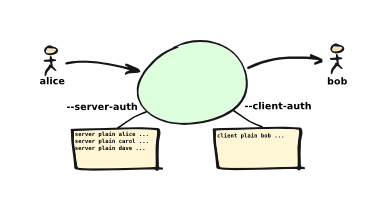
The same secrets file may be specified for both --client-auth and --server-auth options.
The secrets file has a line-based format: blank lines are ignored and the hash character (#) is used for comments.
Lines have four or five white-space delimited fields:
- client-or-server
- password-type
- userid
- password
- client-account-selector (client-side, optional)
The client-or-server field must be client or server; the password-type field should be plain or md5; the userid field is xtext-encoded user identifier; and the password field is the xtext-encoded plain password or a base64-encoded HMAC-MD5 state from emailrelay-passwd. For client lines the password-type can also be oauth.
For example:
# emailrelay secrets file client plain bob password123 server plain alice e+3Dmc2 server plain carol my+20password
The xtext encoding scheme is defined properly in RFC-3461, but basically it says that non-alphanumeric characters (including space, +, # and =) should be represented in uppercase hexadecimal ASCII as +XX. So a space should be written as +20; + as +2B; # as +23; and = as +3D.
Base64 encoding can be used instead of xtext encoding by replacing plain by plain:b:
# emailrelay secrets file client plain:b Ym9i cGFzc3dvcmQxMjM= # bob server plain:b YWxpY2U= ZT1tYzI= # alice server plain:b Y2Fyb2w= bXkgcGFzc3dvcmQ= # carol
Note that modern email services will expect user-ids and passwords containing non-ASCII characters to use UTF-8 encoding with RFC-4013 normalisation.
Multiple client accounts can be defined in the secrets file by using a fifth field as an account selector. When an e-mail message is forwarded the authentication account is chosen by matching the ClientAccountSelector in the message envelope file (as set by a filter) with the account selector in the secrets file:
# emailrelay secrets file client plain bob password123 # no selector, authenticate as bob client plain alice e+3Dmc2 use_alice # selector 'use_alice' client plain:b = = noauth # selector 'noauth', no authentication
Authentication proceeds according to an authentication 'mechanism' that is advertised by the server and selected by the client. Many authentication mechanisms have been defined and standardised, and the simplest ones just exchange a username and plain-text password. E-MailRelay supports the PLAIN, LOGIN and CRAM-MD5 mechanisms for both client-side and server-side authentication as a minimum, with XOAUTH2 on for client-side authentication. Other mechanisms might be built in or available via PAM (see below).
The PLAIN, LOGIN and CRAM-MD5 mechanisms can use plain-text passwords, stored in the secrets file using a password-type of plain. In addition, the CRAM-MD5 mechanism can also make use of hashed passwords generated by the emailrelay-passwd program and these are stored in the secrets file with a password-type of md5.
Hashed passwords are marginally more secure because the plain-text password which might be used on other accounts is not easily recovered. However, hashed passwords can only be used for HMAC authentication mechanisms that are based on the same hash function.
Using MD5 hashes the example secrets file would look like this:
# emailrelay secrets file client md5 bob 9N2IRYVXqu7SkOW1Xat+wpR9NbA2R6fb61XlmqW+46E= server md5 alice v1HOpuLIbbvgoJjhueeoqwfvtIp2C+gMA285ke+xxow= server md5 carol x6UJKQF9f7HfhS1M+PW4s8rXIoT+L+WoqLz+rBwSKbw=
The XOAUTH2 mechanism can be used for client-side authentication using tokens that have been recently obtained from a third-party authentication server and added to the secrets file with a password-type of oauth.
When the --server-auth option is used clients must authenticate with the E-MailRelay server before they can send e-mail, but it is possible to configure some client IP addresses as 'trusted' so that connections from these addresses do not have to authenticate.
Trusted IP addresses are configured with lines in the secrets file having server in the first field, none in the second field, a wildcarded IP address in the third field, and an arbitrary keyword in the fourth field. The keyword field is passed to any external address verifier program specified by the --address-verifier command-line option; it is not used for any other purpose. Wildcarded IPv4 addresses can use a format like 192.168.0.0/24 or 192.168.0.*.
For example, this secrets file allows any client connecting over IPv4 from the 192.168.0.0/24 address range, or over IPv6 from the fe80::/64 or fc00::/7 ranges, to submit mail without requiring authentication:
# emailrelay secrets file server none 192.168.0.* localipv4 server none fe80::/64 localipv6 server plain alice e+3Dmc2 server plain carol my+20password
On the client side, authentication is performed when E-MailRelay connects to a server that implements the SMTP AUTH extension with one of the supported mechanisms. If client-side authentication is required but the remote server does not support the AUTH extension, or does not support mechanisms for which E-MailRelay has secrets, then forwarding will fail.
When E-MailRelay successfully authenticates with the remote server the authentication name is passed as the AUTH parameter of the SMTP MAIL FROM command, ignoring any AUTH name from the original submission. This default policy can be modified by editing the MailFromAuthOut field in the message envelope file, perhaps by using a --filter or --client-filter program. The value in this envelope field should be empty for the default policy, <> for no AUTH name, or an xtext-encoded authentication name.
The TLS layer can also be used for authentication, independently of SMTP, as described below.
TLS encryption
E-MailRelay can use negotiated TLS to encrypt SMTP and POP sessions: use the --client-tls command-line option to enable client-side TLS encryption when E-MailRelay is acting as an SMTP client, and use --server-tls to enable server-side TLS when E-MailRelay is acting as an SMTP or POP server. The connections start off as unencrypted and the SMTP command STARTTLS (or the POP STLS command) can be used to negotiate TLS encryption before any passwords are exchanged.
The --server-tls option requires that the --server-tls-certificate option is used to specify a PEM-format file containing a X.509 certificate and private key.
This OpenSSL command can be used to create a self-signed certificate file suitable for testing:
$ openssl req -x509 -noenc -subj "/CN=$USER" -newkey rsa:2048 -keyout emailrelay.pem -out emailrelay.pem
TLS performs encryption to prevent eavesdropping, but it does not necessarily do authentication to prevent man-in-the-middle attacks. For full TLS authentication you must use private keys and X.509 certificates symmetrically on both ends, with TLS verification enabled in both directions. Refer to the documentation of all the --server-tls... and --client-tls... command-line options for more details.
E-MailRelay can also make outgoing SMTP connections using TLS encryption where the whole SMTP dialog is encrypted from the start (--client-tls-connection). This is sometimes called SMTP-over-TLS or secure SMTP (smtps) or implicit TLS and it is normally used with port number 465.
Similarly, when using --server-tls-connection the E-MailRelay server will expect all connections to be using TLS from the start, so the whole SMTP dialogue is encrypted, without the need for STARTTLS.
PAM authentication
E-MailRelay on Linux supports the use of PAM (Pluggable Authentication Modules) for authentication if it has been built with the --with-pam configure option.
PAM authentication can be used to authenticate SMTP and POP connections coming in from remote clients; it cannot be used by E-MailRelay to supply passwords when acting as an SMTP client.
Use --server-auth=pam: and/or --pop-auth=pam: on the command-line to use PAM authentication for SMTP and POP respectively. The E-MailRelay server will then advertise an SMTP authentication mechanism of PLAIN and do the actual authentication via PAM.
The PAM system itself must be configured with a service of emailrelay. This normally involves creating a file /etc/pam.d/emailrelay containing something like the following:
auth requisite pam_unix.so nullok_secure
With this configuration the E-MailRelay server will use normal unix system account names and passwords to authenticate remote clients. On some systems this will require special permissioning to allow the E-MailRelay server to read the shadow password database, so run the server as root and also add the --user=root command-line option to make sure that the process's effective user-id stays as root while it accesses the PAM system.
Routing
E-MailRelay is often used to store-and-forward e-mail messages, with the forwarded messages going to a smarthost for onward routing. (The smarthost address is given by the --forward-to or --as-client command-line option.)
However, E-MailRelay can also be used to route outgoing e-mail messages directly to their final destinations without needing a smarthost.
The ForwardToAddress field in every message envelope file is normally empty but it can be populated by a filter script to activate message routing. If E-MailRelay sees a transport address in the ForwardToAddress field when a message is being forwarded then it will connect to that address rather than the default --forward-to address from the command-line or configuration file. And if every message is given a ForwardToAddress then the command-line --forward-to address will not be used at all so it can be a dummy server on the local machine.
The ForwardToAddress should normally be an IP address and port number obtained from a MX DNS query but it can also be a domain name and port number, in which case a normal A or AAAA DNS lookup is used to determine the network address.
Normal e-mail routing is done according to the domain names in the message recipient addresses (so a message to alice@example.com gets routed to example.com:25) and using MX DNS lookups. But if there are multiple recipients with different domain names then the message will have to be split up into independent copies. This means that normal e-mail routing is best done in two stages: first use a filter to split the message into independent copies grouped by domain, and then use a client filter to do MX DNS lookups on those domain names to populate the ForwardToAddress.
(The built-in split: filter can be used to split messages by recipient domain and store the domain name in the ForwardTo envelope field.)
If E-MailRelay sees a ForwardTo value in the envelope file when it is forwarding a message and if there is a defined --client-filter then the filter will be run early so that it can populate a ForwardToAddress before connecting to the remote server. The contents of the ForwardTo field is not interpreted by E-MailRelay itself; it causes the client filter to run early but then it is up to the filter to make use of its value.
(The built-in mx: filter can be used to do a MX DNS lookup on the ForwardTo domain and fill in the ForwardToAddress.)
Connection failures do not cause messages to fail so any messages routed to unavailable addresses will stay in the spool directory. Use --poll to make sure that these messages are retried and check the spool directory for old messages files from time to time.
If routed SMTP connections need to authenticate using different client account details then the filter that sets the ForwardToAddress in the message envelope file should also populate the ClientAccountSelector field. The selector value in the envelope is used to pick one of the client rows in the client secrets file having a matching fifth field.
Delivery
When running in store-and-forward applications E-MailRelay does not concern itself with message delivery; every e-mail message ends up in the main spool directory without regard to the recipient addresses. However, it is quite easy to write a delivery filter that examines the recipient addresses in each message's envelope file and copies the message files into a separate mailbox for each recipient.
A mailbox is normally just a sub-directory of the main spool directory with a name derived from the first part of the recipient address. It is traditional to have a catch-all mailbox called postmaster for unrecognised names.
Deriving a suitable mailbox name from the recipient address is best done by an address verifier. The address verifier can check each recipient address, mapping it to a mailbox name which then gets written to the envelope file's To-Local list. After that the delivery filter just has to copy the message files into the designated mailbox.
Once e-mail messages have been delivered into separate mailboxes they can be accessed by individual users using POP with the --pop-by-name option. When a user's e-mail user agent retrieves messages using POP it supplies a user-id for authentication purposes and E-MailRelay will use this user-id to select the appropriate mailbox from which to serve up e-mails.
Delivery is normally only relevant to incoming messages being received from external systems, but it might also be desirable for outgoing messages that are addressed to local users. For these messages is makes sense to deliver them straight into incoming mailboxes rather have them forwarded to the smarthost and then come back in again.
deliver:
The built-in deliver: filter does message delivery to the mailboxes associated with any local recipient addresses. Once an address verifier has identified one or more of the recipient addresses as local and the mailbox names have been written into the envelope file the deliver: filter copies the message files into the mailbox sub-directories. If all the recipient addresses were local then the filter deletes the original message from the spool directory.
Eg:
--address-verifier=account: --filter=deliver:
The deliver: filter creates mailbox directories as necessary, but if the mailbox directory already exists and has new, tmp and cur sub-directories within it then it is treated as a maildir mailbox. In this case the content file (only) is copied into the cur sub-directory. This can be useful for serving up messages with an IMAP server such as dovecot.
Mailboxes are normally sub-directories of the spool directory, but the --delivery-dir command-line option can be used to provide the deliver: filter with a different base directory.
IP addresses
By default the E-MailRelay server listens for connections on the wildcard IPv4 and IPv6 addresses, and when making outgoing connections it does not explicitly bind any address to the the local socket.
If a single network address is specified with the --interface command-line option then that address is used for listening.
Eg:
--interface 127.0.0.1
If the --client-interface option is used then that address is used to bind the local end of outgoing SMTP client connections.
Eg:
--client-interface 192.168.0.1
More than one address can be given in the --interface option separated by commas, or multiple --interface options can be used. All of those addresses will be used for listening.
Eg:
--interface 192.168.0.1,127.0.0.1,fc00::1,::1 --interface 192.168.0.1 --interface 127.0.0.1 --interface fc00::1 --interface ::1
On some systems interface names can be used, in which case all the addresses associated with that interface are used for listening.
Eg:
--interface eth0
The interface name can have a -ipv4 or -ipv6 suffix to limit the listening addresses to one address family.
Eg:
--interface eth0-ipv4
The --interface option can also have one of the prefixes smtp=, pop= or admin= so that it is only used in that context.
Eg:
--interface smtp=192.168.0.1 --interface pop=127.0.0.1 --interface admin=127.0.0.1 --interface smtp=eth0-ipv4,pop=eth1-ipv6
The IPv4 and IPv6 wildcard addresses (0.0.0.0 and ::) can be used with --interface and --client-interface to enable the use of IPv4 only or IPv6 only.
To use IPv4 only for incoming connections use --interface 0.0.0.0; for IPv6 only on incoming connections use --interface ::.
--interface 0.0.0.0 # IPv4 only --interface :: # IPv6 only
To use IPv4 only on outgoing SMTP connection use --client-interface 0.0.0.0; for IPv6 only on outgoing SMTP connections use --client-interface ::.
--client-interface 0.0.0.0 # IPv4 only --client-interface :: # IPv6 only
Hostnames given in the --forward-to, --as-proxy and --as-client options are resolved to IPv4 addresses and/or IPv6 addresses using DNS. If both IPv4 and IPv6 records are returned from the DNS query then the --client-interface option can be used to select either the IPv4 or IPv6 results. Otherwise the first address is used, whether that is IPv4 or IPv6.
Eg:
--as-client ipv4or6.example.com:25 --client-interface 0.0.0.0 --as-client ipv4or6.example.com:25 --client-interface ::
Socket activation
On Linux/Unix systems E-MailRelay can be passed open listening file descriptors at start-up by using the --interface option with a value like fd#3. This allows a service management system to do the initial listening and only start up the E-MailRelay server when a connection comes in. Systemd calls this "socket activation".
Eg:
--interface=fd#4 --interface=smtp=fd#5,pop=fd#6
Unix domain sockets
E-MailRelay on Linux/Unix will listen on unix-domain sockets instead of IPv4 or IPv6 if the --interface option is given with an absolute file-system path:
Eg:
--interface=/run/smtp.s --port=0
When listening on more than one unix-domain socket use the extended form of the --interface option with a prefix of smtp=, pop=, or admin=:
Eg:
--interface=smtp=/run/smtp.s --port=0 --interface=pop=/run/pop.s --pop --pop-port=0
The forwarding address can also be a unix-domain address:
Eg:
--forward-to=/run/smtp.s
And it is also possible to communicate with message filters over a unix-domain socket:
Eg:
--filter=net:/run/filter.s --filter=spam:/run/spamd.s --filter=spam-edit:/run/spamd.s
SOCKS
E-MailRelay can use a SOCKS 4a proxy for establishing outgoing SMTP connections; just append the SOCKS proxy address to the SMTP server's address, separated by @.
For example, this could be used to send e-mails via the Tor network, assuming there is a local Tor node running on port 9050:
emailrelay --forward-to example.com:smtp@localhost:9050 ...
The Tor system will then be used to resolve the example.com domain name and establish the connection. The target SMTP server will see a connection coming from the Tor exit node rather than from the E-MailRelay server.
SMTP extensions
Some standard extensions of the SMTP protocol can be enabled by using the --server-smtp-config and --client-smtp-config command-line options. These include the CHUNKING and SMTPUTF8 extensions defined in RFC-3030 and RFC-6531 respectively. However, these extensions should only be enabled if the next-hop SMTP server that you are forwarding to also supports them, otherwise there is a risk that any mail messages that require those extensions will fail to be forwarded.
Administration interface
If enabled with the --admin command-line option, the E-MailRelay server will provide a network interface for performing administration tasks. This is a simple command-line interface which is compatible with netcat and telnet:
$ emailrelay --as-server --port=125 --forward-to=localhost:25 --admin=10026 $ telnet localhost 10026 E-MailRelay> help E-MailRelay> quit
The forward command is used to trigger the E-MailRelay server into forwarding spooled mail to the next SMTP server.
The flush command is similar but it uses its own connection to the SMTP server and waits for the messages to be sent.
The unfail-all command can be used to remove the .bad filename extension from files in the spool directory.
The list command lists the messages in the spool directory, status provides network status information and activity statistics, and notify enables asynchronous event notification.
Connection blocking
All incoming connections from remote network addresses are blocked by default, but can be allowed by using the --remote-clients or -r option. This is to guard against accidental exposure to the internet.
Incoming SMTP connections can also be checked against DNSBL blocklists in order to block connections from known spammers. Use the --dnsbl option to define a list of DNSBL servers, together with a rejection threshold. If the threshold number of servers 'deny' the incoming connection's network address then E-MailRelay will drop the connection immediately.
The --dnsbl configuration is a comma-separated list starting with a list of DNSBL servers, optionally followed by the threshold, millisecond timeout and DNS server transport address:
emailrelay -r --dnsbl spam.example.com,block.example.com,1,500,1.1.1.1:53 ...
The threshold defaults to 1, the timeout defaults to a small number of seconds, and the DNS server defaults to the first of the local system's configured nameservers, so a simple list of DNSBL servers can be used:
emailrelay -r --dnsbl spam.example.com,block.example.com ...
For backwards compatibility the comma-separated fields can be reversed:
emailrelay -r --dnsbl 1.1.1.1:53,500,1,spam.example.com,block.example.com
A threshold of zero means that the DNSBL servers are consulted but connections are always allowed. This can be combined with verbose logging (--log -v) for initial testing:
emailrelay --log -v -r --dnsbl spam.example.com,block.example.com,0 ...
If the timeout period expires before a collective decision is reached then the connection is allowed by default. This default behaviour can be changed by using a negative timeout, so then unresponsive DNSBL servers might result in all incoming connections being blocked:
emailrelay -r --dnsbl spam.example.com,block.example.com,1,-5000 ...
Connections from loopback and private (RFC-1918) network addresses are never checked.
POP server
The POP protocol is designed to allow e-mail user agents to retrieve and delete e-mail messages that have arrived at their final destination.
The POP server in E-MailRelay is enabled with --pop and then --pop-auth to point to the authentication secrets file. By default it serves up e-mail messages that are in the main spool directory. However, having a POP client delete messages in the E-MailRelay spool directory that would otherwise be forwarded by SMTP is probably not a good idea. In this situation the --pop-no-delete option can be used to make the POP delete command appear to succeed but actually do nothing. This may confuse some POP clients resulting in message duplication, but more capable user agents keep track of the messages they have retrieved to avoid duplication.
Another approach is to copy message files out of the main spool directory before serving them up with POP, then the POP client can safely delete them without affecting SMTP forwarding. The --pop-by-name option should be used to do this. E-MailRelay will then serve up e-mail messages from a sub-directory of the main spool directory, with the sub-directory name being just the name that the POP client uses to authenticate.
To get the e-mail message files into the --pop-by-name sub-directory a filter script can be used. This should just copy the new envelope file and content file into those sub-directories of the main spool directory for which there are matching entries in the POP secrets file.
To save disk space the POP server using --pop-by-name will look for content files in the main spool directory if it cannot see the content file in the sub-directory. In that case the POP delete command will delete the envelope file from the sub-directory but only delete the content file if there are no other envelope files with the same name in either the main spool directory or any other sub-directory.
Alternatively on Linux/Unix the filter script can copy content files using hard links in order to save disk space.
The built-in copy: filter can be used to support --pop-by-name. It copies message files into all sub-directories (whether they have a matching POP account or not) and by default it then deletes the original message files. To keep the original files in the main spool directory so they can be forwarded use copy:nodelete; to copy just the envelope file and leave the content file alone use copy:pop; and to copy content files with hard links use copy:hardlink. Remember to create matching sub-directories when adding users to the POP secrets file.
The built-in delivery: filter also works well with --pop-by-name. It copies message files into sub-directories (now conceptually delivery mailboxes) according to who the message is addressed to. This requires an address verifier to interpret message recipient addresses as belonging to local users or not. See Delivery above for more information.
Run-time environment
On Linux/Unix systems an E-MailRelay server started as root runs mostly with an unprivileged effective user-id and group-id given by the --user command-line option, defaulting to daemon. It switches back to root only when necessary to access files, bind sockets etc. although when writing spool files only the effective user-id is changed, not the group-id, so new files have group ownership corresponding unprivileged user, even without the group sticky bit on the directory.
The program runs for most of the time with a umask of 077, switching to 007 when creating files in the spool directory. After a normal installation the spool directory has ownership of root.daemon with permissions of -rwxrwsr-x so messages files are created with permissions of -rw-rw----. This allows normal users to list messages files but not read them.
The emailrelay-submit program normally has group ownership of daemon with its group set-user-id flag set. This allows it to create message files in the spool directory and the files created end up owned by the submitter but with group ownership of daemon.
External filters and address verifiers are executed as the unprivileged user and they are given an almost empty set of environment variables (PATH and IFS), and no open file descriptors other than stdin and stderr open onto /dev/null, and stdout open onto a pipe. The execve() system call is used so the security complications of system() or popen() are avoided.
The effective user-id and group-id switching can be disabled by using --user=root.
On Windows all files are opened with the _SH_DENYNO option so they can be accessed without sharing violations.
Files and directories
On Linux/Unix systems E-MailRelay installs by default under /usr/local, but binary distributions will probably have been built to install elsewhere.
Installation directories can be defined at build-time by the following configure script command-line options:
- --mandir=<dir>
- --sbindir=<dir>
- --localedir=<dir>
- e_bsdinitdir=<dir>
- e_docdir=<dir>
- e_examplesdir=<dir>
- e_icondir=<dir>
- e_trdir=<dir>
- e_initdir=<dir>
- e_libdir=<dir>
- e_pamdir=<dir>
- e_spooldir=<dir>
- e_sysconfdir=<dir>
- e_rundir=<dir>
- e_systemddir=<dir>
These are all defaulted to paths that are ultimately based on --prefix, so ./configure --prefix=$HOME will work as expected.
For a directory structure conforming more closely to the Linux File Hierarchy Standard (FHS) use the configure.sh wrapper script:
./configure.sh make sudo make install
It is possible to change the installation root directory after building by
using make DESTDIR=
On Windows the installation GUI prompts for two installation directories, and these default to %ProgramFiles%/E-MailRelay for programs and %ProgramData%/E-MailRelay for data.